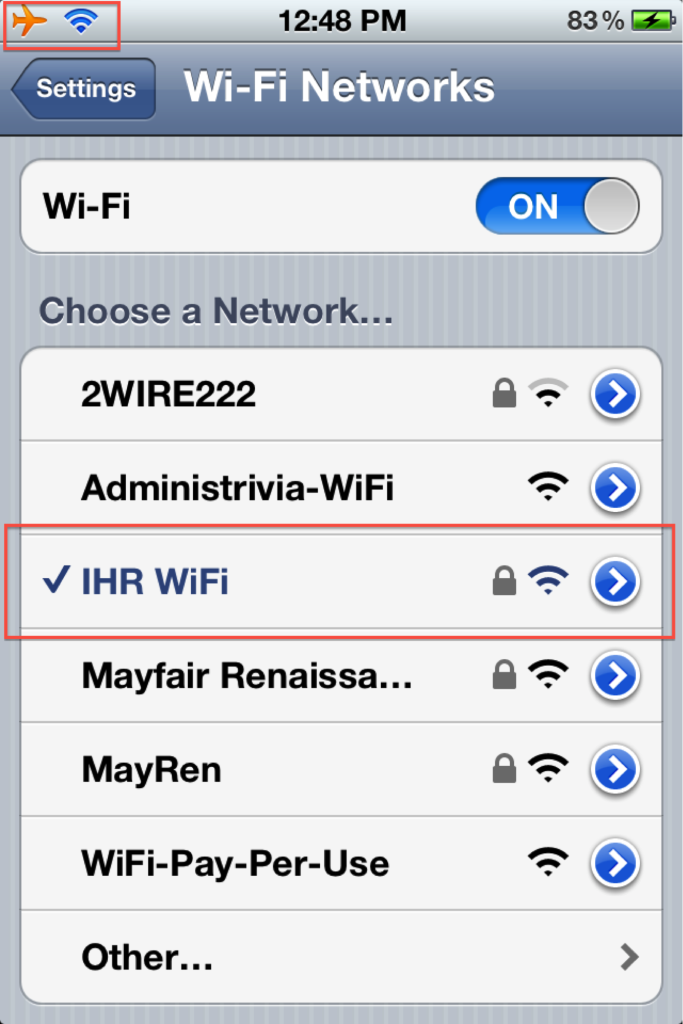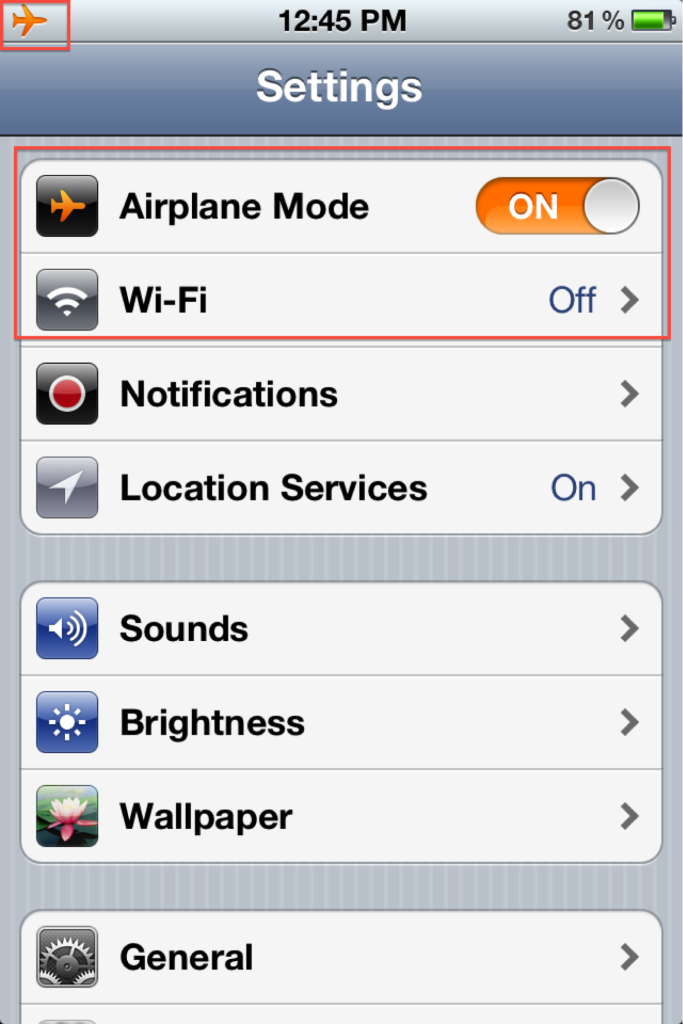When you turn Airplane Mode on, Wi-Fi defaults to the off setting. But if you go to the Settings app to Wi-Fi, you can then switch Wi-Fi on and select a wireless network. This is a great option if you are traveling in another country and want to use your iPhone or iPad without an international data plan—-you can leave your device on Airplane Mode the entire time you’re away.
Enter the Settings app:
Flip Airplane Mode to ON, then go in to Wi-Fi:
FLIP WI-FI TO ON:
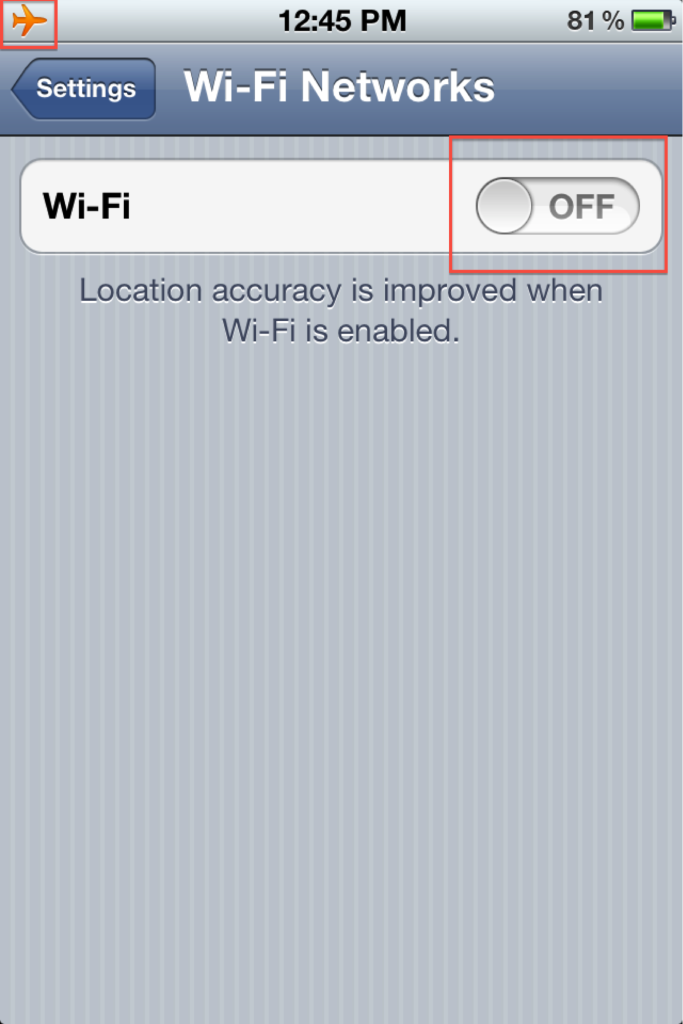
Choose your WiFi network:
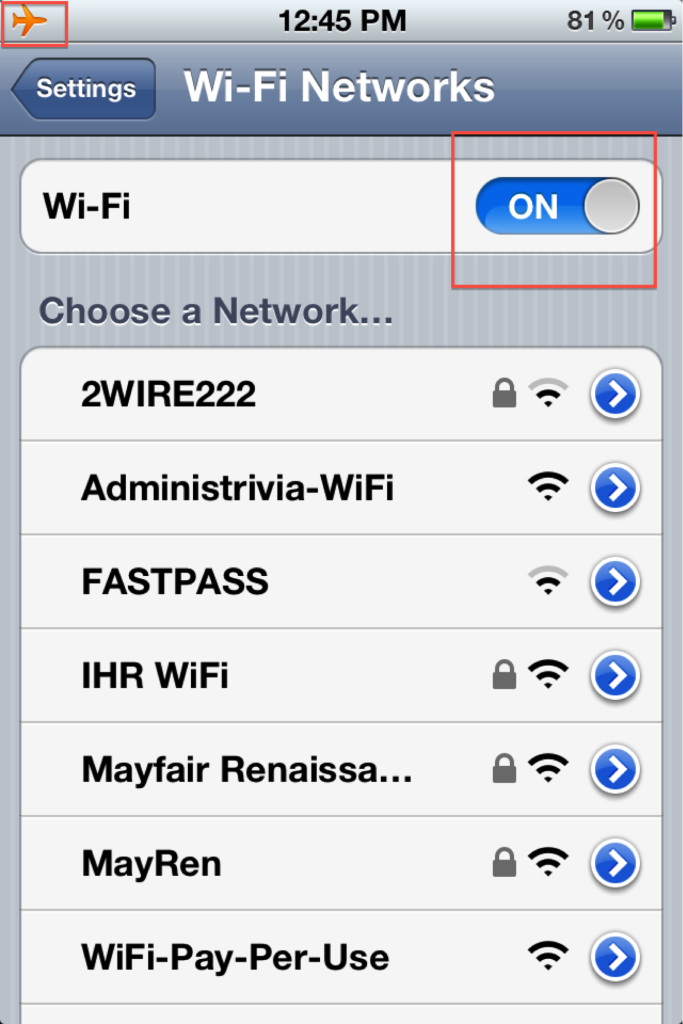
WHEN PROPERLY CONNECTED, YOU’LL SEE BOTH THE AIRPLANE MODE AND WIFI ICONS IN THE UPPER LEFT CORNER: