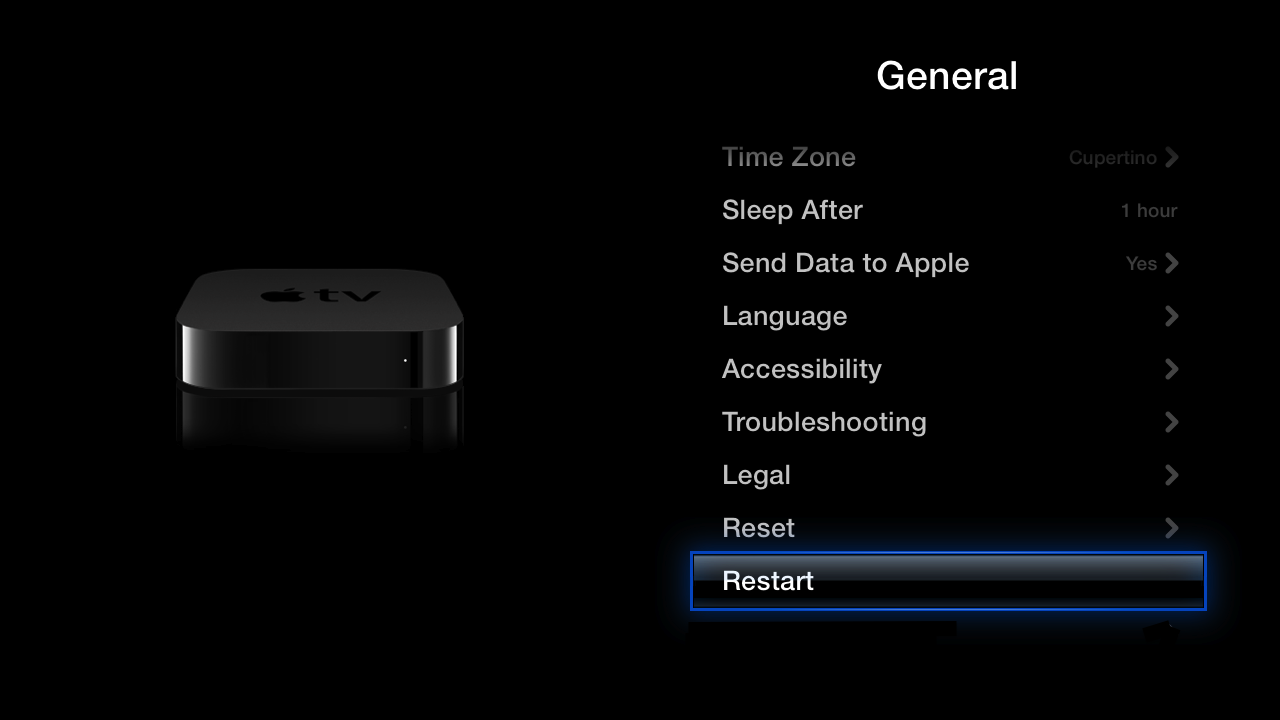Restart your Apple TV by selecting Settings > General > Restart.
If you can’t restart your Apple TV because it’s unresponsive, try the following:
- Hold down Menu and Down on the Apple Remote for six seconds, and then release when you see the indicator light on the Apple TV blink rapidly.
- Unplug the Apple TV power cord for three seconds, and then plug it back in.
Content sourced from support.apple.com